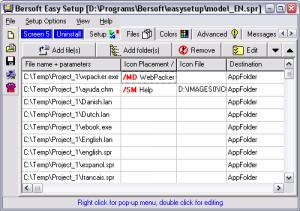EasySetup
3.14
Size: 1.2 MB
Downloads: 6854
Platform: Windows (All Versions)
Installing an application on a Windows PC usually goes like this: download an executable, run it, a setup wizard shows up and takes you through the steps needed to install the application. The functionality the Bersoft-developed application EasySetup has to offer applies to that last bit – the part about the setup wizard. With this application you can easily and quickly create an installer for a program. The installer will help the user get the program installed on his or her PC.
The installation file for the EasySetup application is a very lightweight 1.3MB, meaning it will take but a moment to download it onto your machine. You can install the application on anything from Windows 7 down to Windows 95. You can install it in one of two supported languages: English and Spanish.
Even a novice will have no problems figuring out EasySetup’s interface. At the top it has a bunch of tabs that correspond to the screens the installer will present to the user. It also has some tabs for playing with some setup options, colors, and messages. To the left, positioned vertically, there are buttons for starting a new project, opening an existing project, saving a project, making a setup program, and launching the EasySetup Wizard.
To create an installer you need only go through the tabs presented at the top on EasySetup’s interface. You will get to choose what the installation screens and installation messages will say, where the program will be installed, what files will be included in the installer, and more. Alternatively, you can take it easy and take advantage of the functionality the Easy Setup Wizard has to offer. This wizard will help you and will guide you through the process of quickly creating an installer.
Please note that EasySetup is only free to try. The trial version will put a watermark on the output (a security text on the background of the setup window) and does not let you change the URL displayed in the first screen.
Take the files you want, load them into EasySetup, play with the settings, and you will soon have an installer that you can share with others.
Pros
Install EasySetup in English or French on anything from Windows 95 to Windows 7. The application’s interface is easy to figure out. There’s a handy Easy Setup Wizard. You will be able to easily create an installer for your program.
Cons
The trial does not let you change the URL displayed in the first screen and puts a security text in the background of the setup window.
EasySetup
3.14
Download
EasySetup Awards

EasySetup Editor’s Review Rating
EasySetup has been reviewed by George Norman on 13 Aug 2012. Based on the user interface, features and complexity, Findmysoft has rated EasySetup 4 out of 5 stars, naming it Excellent